Journal Tab
The Journal screen displays a patient's complete medical record and allows you to add new records:
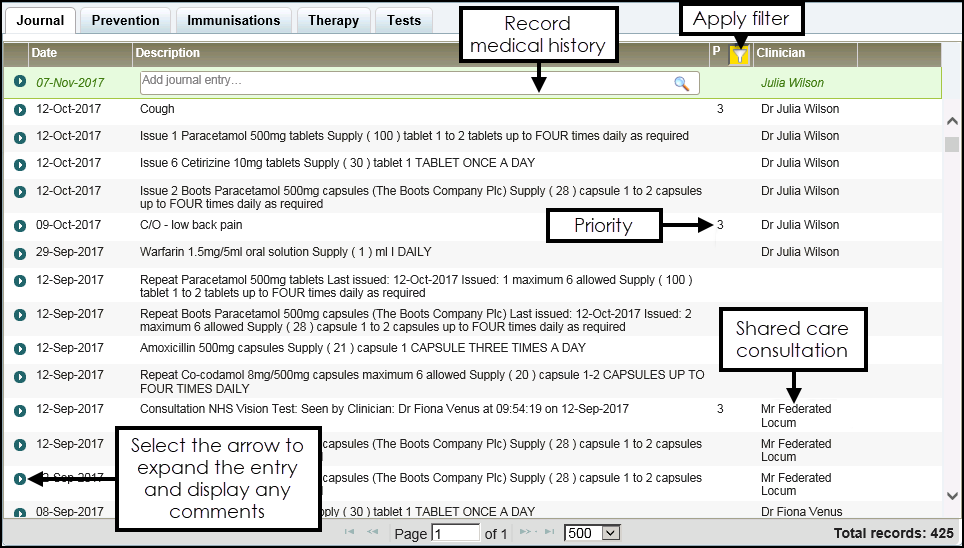
The Journal screen displays the following:
-
Date - The date of the entry.
-
Description - Displays a summary of the entry, to expand the entry, select the arrow.
Note - Repeat therapy items are prefixed with 'Repeat', for example, 'Repeat Zantac 50mg/2ml...' whereas any issues are prefixed with the issue number, for example, 'Issue 1 Zantac 50mg/2ml...'. -
Priority - Priorities are used to signify importance of clinical entries and are numbered from 0 - 9. The use of priorities varies between practices, but generally the following conventions are used:
- Priority 1 - Normally used for a chronic disease or significant illness.
- Priority 3 - General medical entries.
- Priority 0 - Sensitive items, these are hidden from view by default.
Priority Filter - The Priority column is abbreviated with the heading P, and has a filter you can use. Select Filter
 , choose the priorities to display and then select Apply:
, choose the priorities to display and then select Apply:-
 Filter on - Default option, displaying priorities 1 - 9.
Filter on - Default option, displaying priorities 1 - 9. -
 Filter off - All priority items display.
Filter off - All priority items display.
- Clinician - Displays the clinician that recorded the entry. Entries made in a Shared Care Setting display the Shared Care clinician.
Clinical data can be added from the Journal screen.